Ubisoft has just released the PC specs and system requirements for Assassin’s Creed Origins. In addition, a new video has also been released “New Adventures in the Series’ Biggest World Yet”. You can watch it in the player above.
MINIMUM CONFIGURATION
OS: Windows 7 SP1, Windows 8.1, Windows 10 (64-bit versions only)
PROCESSOR: Intel Core i5-2400s @ 2.5 GHz or AMD FX-6350 @ 3.9 GHz or equivalent
VIDEO CARD: NVIDIA GeForce GTX 660 or AMD R9 270 (2048 MB VRAM with Shader Model 5.0 or better)
SYSTEM RAM: 6GB
Resolution: 720p
Video Preset: Lowest
RECOMMENDED CONFIGURATION
OS: Windows 7 SP1, Windows 8.1, Windows 10 (64-bit versions only)
PROCESSOR: Intel Core i7- 3770 @ 3.5 GHz or AMD FX-8350 @ 4.0 GHz
VIDEO CARD: NVIDIA GeForce GTX 760 or AMD R9 280X (3GB VRAM with Shader Model 5.0 or better)
SYSTEM RAM: 8GB
Resolution: 1080p
Video Preset: High
“The PC platform overall is really important to us,” Araiza said, “that is why the PC version was developed in parallel with all the other versions by the main team in Montreal, in collaboration with our PC-dedicated team in Ubisoft Kiev. This approach was adopted while the game features were being designed, making PC and mouse-and-keyboard controls a full part of the equation from the get-go.”
This approach resulted in performance gains across the hardware spectrum. Players wondering if their machines will be able run Assassin’s Creed Origins well should know that while “using all the modern techniques,” Araiza says the team “worked very hard and were able to keep the minimum requirements to what they were on Assassin’s Creed Syndicate [two years ago]. This means that the range of supported machines is wider than ever.”
Those running on the minimum recommended hardware, Araiza says, will be able to run the game at 720p at 30 frames per second (FPS) using the game’s auto-detect presets. Meanwhile, players with more powerful PCs will, depending on their hardware, “have the possibility of running 4K at 30 FPS or higher, or running standard resolutions such as 1080p or 1200p at higher than 30 FPS.”
Additionally, Assassin’s Creed Origins uses a technique called dynamic resolution rendering on PC and other platforms. As Araiza explains, “dynamic resolution rendering is a technique we use to keep the framerate as close as possible to our targeted FPS at all times by adjusting the frame resolution on the fly, which in most cases will be invisible to the player. On PC, players can actually choose what baseline framerate they want to target: 30, 45, or 60 FPS. They can also select their maximum framerate between 30, 45, 60, or 90 FPS, or decide to completely uncap it.”
Customization plays a big role in ensuring PC players get the most out of their games, and Assassin’s Creed Origins will have standard industry customization options, as well as features new to Assassin’s Creed on PC, like built-in benchmarking and in-game performance analysis.
“The built-in Performance Benchmark will help players validate their tweaked settings, while the in-game Performance Analysis will allow them to profile how their hardware is performing using constant monitoring and tracking of their performance by our engine,” says Araiza. Furthermore, an in-game resolution multiplier will give players flexibility to tell the engine to render the game at higher or lower resolutions as they see fit.
What are the supported graphics cards?
The supported graphics cards at the time of the release are the following:
*Supported NVIDIA cards at time of release:
• GeForce GTX600 series: (Recommended) GeForce 680 or better
• GeForce GTX700 series: (Recommended) GeForce GTX780 or better
• GeForce GTX900 series: (Recommended) GeForce GTX970 or better
• GeForce GTX10-Series: (Recommended) GeForce GTX1050 or better
**Supported AMD cards at time of release:
• Radeon 200 series: (minimum) Radeon R7 270 or better
• Radeon 300/Fury X series: (Recommended) Radeon R7 370 or better
• Radeon 400 series: (Recommended) Radeon 460 or better
Gamepad Support
• Microsoft Xbox 360
• Microsoft Xbox One (Original/Elite)
What is the download size?
The size of the installed files is around 45 Gigabytes.
Will there be a Day 1 update? What will be its size?
Yes, there will be a Day 1 update, exact size is still to be defined.
What is the maximum framerate of Assassin’s Creed Origins on PC?
As on other platforms, Assassin’s Creed Origins on PC uses a technology called Dynamic Resolution Rendering that adjusts the resolution on the fly to ensure a framerate as close as possible to the targeted one – in most cases it’s totally invisible for the user. On PC, On PC, players can actually choose what baseline framerate they want to target: 30, 45, or 60 fps. They can also select their maximum framerate between 30, 45, 60, or 90 fps, or decide to completely uncap it.
Is it possible to turn off Dynamic Resolution Rendering?
Yes, by turning off the “Adaptive Quality” option in the menus – this will in fact deactivate Dynamic Resolution Rendering.
Is it possible to play Assassin’s Creed Origins in 4K on PC?
If you have a powerful enough PC, yes.
What are the new features of Assassin’s Creed Origins on PC?
Assassin’s Creed Origins PC introduces features that are brand new for the Assassin’s Creed franchise:
– Performance Benchmark
For the first time in Assassin’s Creed, we have a benchmark built-in to help our players to validate their tweaked settings.
In-game performance analysis Our engine constantly monitors and tracks the performance on PC (FPS, CPU & GPU usage) to allow our players to profile how their hardware is performing. They can then leverage this information to tweak the game options and improve performance.
– Dynamic Resolution rendering
Dynamic resolution is a technique we use to keep the framerate as close as possible to our targeted max at all times by adjusting the frame resolution on the fly, which in most cases will be invisible to the player.
– In game resolution multiplier (up to 4K for 1080 displays)
If your hardware is powerful enough to render in ultra high resolution (like 4K) but you don’t have a 4K screen then this is for you! You can tell the engine to render the game in higher resolution so that you can benefit from Oversampling or Supersampling. You can also decide to do the opposite: force the game to render in a smaller resolution and always upscale it to your screen resolution. The choice is yours.
In addition to those new features, Assassin’s Creed Origins PC supports the customization of Mouse and Keyboard and Gamepad configurations, as well as multi-monitor set-ups.
Does Assassin’s Creed Origins support multi-monitor set-ups?
Yes.
Does Assassin’s Creed Origins supports the customization of Mouse and Keyboard and Gamepad configurations?
Yes.
Does the game require a permanent online connection to be played?
No. The game will require a one-time connection to the servers for activation but once that one-time check has been made the game can be played offline. Still a daily connection to the servers will be required to get access to some online features that will be detailed at a later date.
Is there any support for Ultra-Wide monitors (21:9 resolution)?
Yes.
Will Assassin’s Creed Origins support SLI/CrossfireX configurations?
This will not supported at launch but might come in a post-launch update.
Will the game feature Direct X12?
No.
Will it be possible to adjust the Field Of View?
Yes.
What are the preload dates and times for the PC version?
We’ll communicate those times at a later date, stay tuned.
Will there be other features post-launch?
Yes, the development team is already working on PC updates that will be announced and detailed at a later date.
Will Assassin’s Creed Origins PC version require a uPlay account?
Yes.
Will Assassin’s Creed Origins PC be available on Steam?
Yes, the digital PC version of Assassin’s Creed Origins will be available on the uPlay Store and on Steam.
When will Assassin’s Creed Origins on PC be released?
Assassin’s Creed Origins PC will be released on October 27th, 2017.